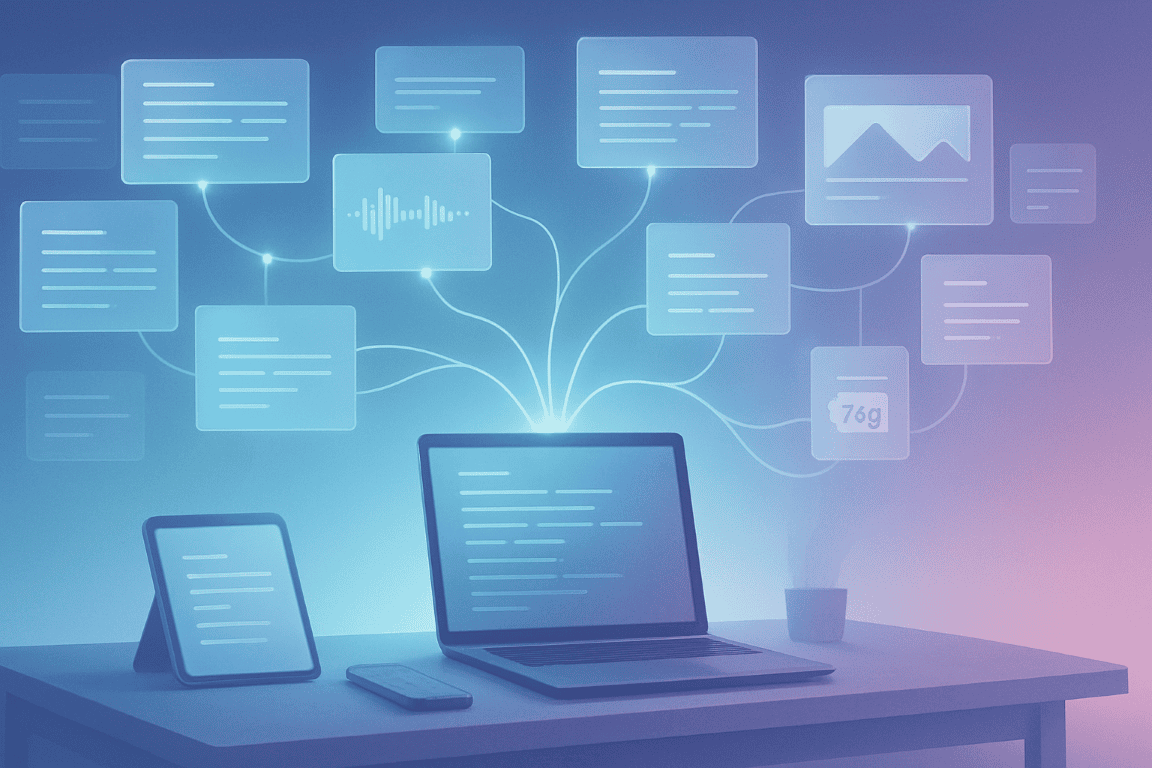For writers, the ethereal dance of inspiration often leaves a chaotic trail of fleeting thoughts, half-formed concepts, and brilliant-but-barely-scribbled-down ideas. Historically, this meant an avalanche of Post-it notes, dog-eared notebooks, and a constant fear of misplacing that one crucial insight. Enter digital notes: the modern writer’s secret weapon against creative disarray. This isn’t just about abandoning paper; it’s about harnessing a powerful toolkit to capture, connect, evolve, and ultimately transform your raw mental energy into polished prose. This guide delves deep into the actionable strategies for leveraging digital notes, moving beyond simple capture to a truly organized, generative system.
The Foundation: Why Digital Notes Aren’t Just Better, They’re Transformative
Before we dive into the ‘how,’ let’s solidify the ‘why.’ Digital notes offer unparalleled advantages for writers:
- Ubiquity: Your ideas are accessible everywhere – on your desktop, laptop, tablet, and smartphone. No more realizing you left that vital piece of research at home.
- Searchability: The bane of paper notes is rummaging. With digital notes, a simple keyword search can unearth that forgotten gem in seconds. This fundamentally changes how you retrieve and connect information.
- Flexibility & Evolutio: Digital notes are mutable. You can easily drag, drop, reorder, link, expand, and condense. Ideas are rarely born fully formed; digital notes foster their natural growth.
- Interconnectivity: The true power lies in linking related concepts. This creates a personal knowledge graph, revealing connections you might otherwise miss.
- Non-Destructive Editing: Experiment freely. Duplicate notes, explore different angles, and refine without fear of “ruining” the original.
- Media Integration: Embed images, PDFs, audio snippets, and video links alongside your text. This rich context can be invaluable for research and conceptualization.
- Automatic Backup: Most digital note-taking apps offer cloud syncing, providing peace of mind against data loss.
Moving beyond mere transcription, the goal is to create a dynamic, interconnected repository of your creative thought, a fertile ground from which your writing projects can bloom.
Building Your Digital Brain: Choosing the Right Tool (and Understanding Its Philosophy)
While the principles remain consistent, the specific app you choose will color your experience. There’s no single “best” tool, but understanding their core philosophies helps you pick wisely.
- Evernote/OneNote (The Digital Filing Cabinet): Excellent for broad capture of web clips, documents, and general notes. Structured around notebooks and tags, ideal for hierarchical organization. Best for writers who gather a vast array of disparate information and need robust search.
- Obsidian/Logseq (The Linked Brain): Focuses on highly interconnected notes using backlinks (linking one note to another). Favors a “Zettelkasten” (slip-box) method, building a web of ideas rather than a rigid hierarchy. Ideal for writers who want to explore non-linear connections, develop complex arguments, or work on long-term, evolving projects.
- Notion (The Customizable Workspace): A highly flexible database-driven tool that can be molded into almost anything – project manager, wiki, note-taker. Requires initial setup but offers unparalleled customization. Great for writers managing numerous projects, collaborative work, or who need a comprehensive dashboard for their entire writing life.
- Roam Research (The Serendipity Machine): Similar to Obsidian/Logseq with a strong emphasis on daily notes and bidirectional linking. Promotes organic discovery of connections. Excellent for writers who thrive on free association and spontaneous idea generation.
- Simplenote/Bear (The Minimalist Powerhouse): Focus on fast capture and Markdown. Less feature-rich but incredibly quick and clutter-free. Perfect for writers who value speed and simplicity for initial idea dumps and want to avoid distractions.
Actionable Step: Download one or two apps that resonate with the descriptions above. Spend a day or two capturing random thoughts, web articles, and research snippets. Don’t worry about organization yet. Get a feel for the interface and its basic functions.
The Capture Phase: Don’t Let a Good Idea Escape
The first rule of digital notes is simple: Capture Everything. No idea is too small, too silly, or too undeveloped not to be noted down. The fleeting inspiration of today is often the breakthrough of tomorrow.
- The “Inbox” Mentality: Create a designated “Inbox” or “Quick Notes” section in your chosen app. This is where all new, uncooked thoughts land. Resist the urge to categorize immediately. The goal is speed over perfection at this stage.
- Example: You’re walking the dog, and a brilliant twist for your novel’s antagonist hits you. Whip out your phone, open your app, and type “Antagonist twist: he’s not evil, just deeply misunderstood, trying to achieve good through questionable means.” Don’t elaborate, just capture.
- Voice Notes: Sometimes typing is too slow. Most apps allow direct voice recording or integrate with your phone’s voice memo. Speak your thoughts aloud. You can transcribe later, or just keep the audio as a reference.
- Example: A complex plot point requires nuanced explanation. Record a 2-minute voice note, articulating the details as they come to you.
- Web Clipper/Screenshot Integration: For research, save articles, web pages, or specific sections directly into your notes. Many apps have browser extensions for this. Highlight key passages as you clip.
- Example: Reading an ethnographic study for a non-fiction piece, clip relevant sections about social rituals, highlighting statistics or compelling anecdotes.
- Email Forwarding: If you receive inspiration via email, forward it directly to your note-taking app (many offer a unique email address for this).
- Example: A reader sends an email with a brilliant question that sparks a blog post idea. Forward it to your “Blog Ideas” notebook.
Key Principle: Reduce friction during capture. The easier it is to get an idea into your system, the less likely it is to be lost.
The Processing Phase: From Raw Data to Actionable Insights
Capturing is crucial, but unprocessed notes are just digital clutter. This is where the magic of organization truly begins. Dedicate regular, short blocks of time (e.g., 15-30 minutes daily or a dedicated hour weekly) to processing your “Inbox.”
- The OHIO Principle (Only Handle It Once): When you review a note in your inbox, make a decision about it:
- Delete: If it’s no longer relevant or a false start.
- Do: If it’s a quick task (e.g., “email editor”).
- Delegate: If someone else needs to do it.
- Defer: If it needs more thought or action later – move it to its appropriate location.
- Renaming & Elaboration: Give your notes clear, concise titles. Expand on the initial quick capture with more details, context, or why you captured it.
- Example: Transform “Antagonist twist” into “Novel: ‘Echoes of Ash’ – Antagonist Arc Idea: Misunderstood Hero with Dark Methods” and add bullet points detailing motivations and potential scenes.
- Tagging (The Power of Keywords): This is where digital notes surpass paper. Apply relevant tags to each note. Think broadly and specifically. Tags allow for flexible, multi-dimensional retrieval.
- Examples: For a character note:
#character,#protagonist,#novel_echoes_ash,#arc_redemption,#psychology_type_A. For a research note:#WWII,#primary_source,#research,#historical_fiction,#propaganda. - Best Practice: Establish a consistent tagging convention. Use all lowercase, no spaces (or underscores for multi-word tags), and be decisive. Avoid overly similar tags (e.g.,
#idea,#ideas).
- Examples: For a character note:
- Notebooks/Folders (The Hierarchical Structure): While tags offer flexibility, notebooks provide a broad structural framework. Organize by project, topic, or content type.
- Examples:
Novel: Echoes of Ash,Blog Posts: Marketing,Short Stories,Research: WWII,Personal Dev,Brainstorming. - Consider: A balance between too few and too many. Start broad and refine as your system grows.
- Examples:
Actionable Steps:
1. Process Your Inbox: For every note, rename, elaborate slightly, and add 2-5 relevant tags.
2. Create Core Notebooks: Set up your primary “filing cabinets” based on your current projects and overarching themes.
3. Review Tags: Periodically review your tags to ensure consistency and identify redundancy.
Beyond the Basics: Interconnections and Synthesis
This is where digital notes stop being just an organized collection and become a dynamic engine for creative thought.
- Linking Notes (The Zettelkasten/Networked Approach): This is the game-changer. When you write a new note, think: “Does this connect to any other existing note?” If yes, create a link.
- How: Most apps use a specific syntax (e.g.,
[[Note Title]]in Obsidian/Notion, or a dedicated “link to note” feature). - Example: You have a note on “Character A’s backstory” and another on “Plot Point: Betrayal.” You realize Character A’s backstory perfectly explains their motive for the betrayal. Link the two notes. Now, whenever you revisit Character A, the betrayal plot point is contextually present.
- Benefits: This reveals patterns, prevents duplication, and strengthens your arguments by connecting supporting ideas. It builds your personal knowledge graph.
- How: Most apps use a specific syntax (e.g.,
- Templates for Consistency: For recurring note types (e.g., character profiles, scene outlines, research summaries, blog post ideas), create templates. This ensures you capture all necessary information consistently and reduces cognitive load when starting a new note.
- Example: Character Template
- Title:
Character: [Character Name] - Tags:
#character,#novel_title - Core Motivation:
- External Goal:
- Internal Conflict:
- Key Traits (3-5):
- Physical Description:
- Backstory (brief):
- Arc/Transformation:
- Notes/Ideas:
- Title:
- Example: Character Template
- Status Tags & Project Management: For project-based writing, incorporate status tags.
- Examples:
#draft_1_complete,#needs_editing,#research_needed,#publish_ready. - Benefit: At a glance, you can see the progress of various components of a large project.
- Examples:
Actionable Steps:
1. Link Regularly: Make linking a habit during your processing phase. Explicitly ask yourself, “What other notes relate to this?”
2. Create 3-5 Templates: Identify your most common note types and build simple templates for them within your app.
3. Implement Status Tags: For your primary writing project, establish a set of status tags and apply them to relevant notes (e.g., “Chapter 1,” “Character Profile,” “Research: Setting”).
Workflow Integration: Making Digital Notes Part of Your Writing Life
An organized note system is only useful if it actively supports your writing process.
- Brainstorming & Idea Generation: Don’t start a blank document. Instead, use your notes.
- Technique: Open a new “Brainstorming” note and start free-associating, linking to existing notes as ideas spark. Or, use your app’s graph view (if available) to see connections and follow trails.
- Example: For a new short story, open your “Short Stories” notebook. Start a new note: “Short Story Idea: Abandoned Train Station.” Now, link to notes you already have tagged
#mystery,#urban_exploration,#time_travel. See where the connections lead.
- Outline Generation: Your notes form the building blocks of your outline.
- Technique 1 (Top-Down): Start with a high-level outline note. As you expand sections, link to or embed relevant smaller notes you’ve already created.
- Technique 2 (Bottom-Up): For more organic writers, gather all notes relevant to a scene or chapter. Drag and drop them into a new note, then arrange and expand into a cohesive outline.
- Example: For your chapter outline, pull in character notes, setting descriptions, plot points, and research snippets. Arrange them logically to form the narrative flow of the chapter.
- Research & Citation (Simplification): When doing research, capture snippets, ideas, and always note the source. You can even create an “Atomic Note” for each key piece of research with a direct link or citation.
- Example: Instead of just clipping an article, create a note titled “Source: [Author, Year, Title]” and then link specific research notes to that source note. This streamlines citation later.
- Drafting Support: Keep your note app open alongside your word processor. As you write, refer back to your character notes, plot beats, and world-building details. If a new idea sparks during drafting, quickly switch to your notes app to capture it, then return to writing. Don’t let new ideas derail your flow.
- Revision & Editing: Use your notes during revision. Does a character’s action align with their established motivations? Check your character notes. Is a scientific detail accurate? Refer to your research notes.
Actionable Steps:
1. Dedicated Writing Session Prep: Before a serious writing session, spend 15 minutes reviewing relevant notes and linking any new thoughts that emerge.
2. Integrate Notes into Outlining: Next time you outline, build it directly from your existing notes, rather than starting from scratch.
3. Quick Capture During Flow: Practice seamlessly switching to your note app to capture new ideas that arise during drafting, then immediately returning to your main document.
Maintaining Your Digital Garden: Pruning & Cultivating
A thriving garden needs regular care. Your digital note system is no different. Without maintenance, it can become an overgrown, unusable mess.
- Regular Review (Weekly/Monthly): Schedule dedicated “note review” sessions.
- Browse your tags: Are there redundancies? Can some be merged?
- Review older notes: Are they still relevant? Can they be elaborated upon?
- Check for orphaned notes (notes with no links to them): Can they be linked? Do they need to be deleted?
- Example: Twice a month, dedicate an hour to reviewing your “Research” notes. Consolidate similar notes, purge irrelevant ones, and ensure all promising leads are tagged for follow-up.
- Consolidation: As ideas mature, consolidate multiple smaller notes into a larger, more comprehensive “MOC” (Map of Content) or “Evergreen Note.”
- Example: You have 10 separate notes about different aspects of “magic systems” for your fantasy novel. Consolidate them into one main “Magic System Overview” note, linking to the original atomic ideas for detail, and structuring it logically.
- Archiving: Not every note needs to be front and center. Create an “Archive” notebook or use an
#archivetag for completed projects or notes no longer actively needed but worth retaining for historical context. - Backup Strategy: While most cloud services handle this, understand your app’s backup process. For critical data, consider an additional local backup.
Actionable Steps:
1. Schedule Review Time: Put a recurring appointment on your calendar for a “Note System Review.”
2. Practice Consolidation: Identify an area of your notes where you have many small entries and attempt to consolidate them into one overarching note.
3. Declutter Your Tags: Spend 10 minutes looking for duplicate or redundant tags and clean them up.
Overcoming Common Pitfalls
Even with the best intentions, digital note-taking can go awry.
- The “Collecting Fetish” (Hoarding): Don’t just collect information. Process it. If you’re clipping articles aimlessly, ask yourself why. Every piece of information should have a potential home or purpose.
- Obsessive Organization (Analysis Paralysis): Don’t get bogged down in finding the “perfect” tag or folder structure. Good enough is often better than perfect. Start simple and refine iteratively.
- Too Many Tools: Resist the urge to use five different note apps simultaneously. Pick one or two core tools and master them. Spreading your ideas across too many platforms negaves the benefits of searchability and interconnectivity.
- Not Reviewing Your Notes: A note system is only as good as its active use. If you never revisit your notes, they’re just an elaborate digital graveyard.
Conclusion
Organizing your ideas with digital notes isn’t a silver bullet for better writing, but it’s an indispensable foundation. It frees your mind from the burden of remembering everything, allowing it to focus on creative synthesis and the act of writing itself. By mastering capture, processing, linking, and consistent maintenance, you transform a simple collection of notes into a dynamic, personalized knowledge brain – a fertile ground where your best writing ideas can flourish, evolve, and ultimately, become compelling stories and impactful prose. Embrace the digital shift, and watch your creative output soar.