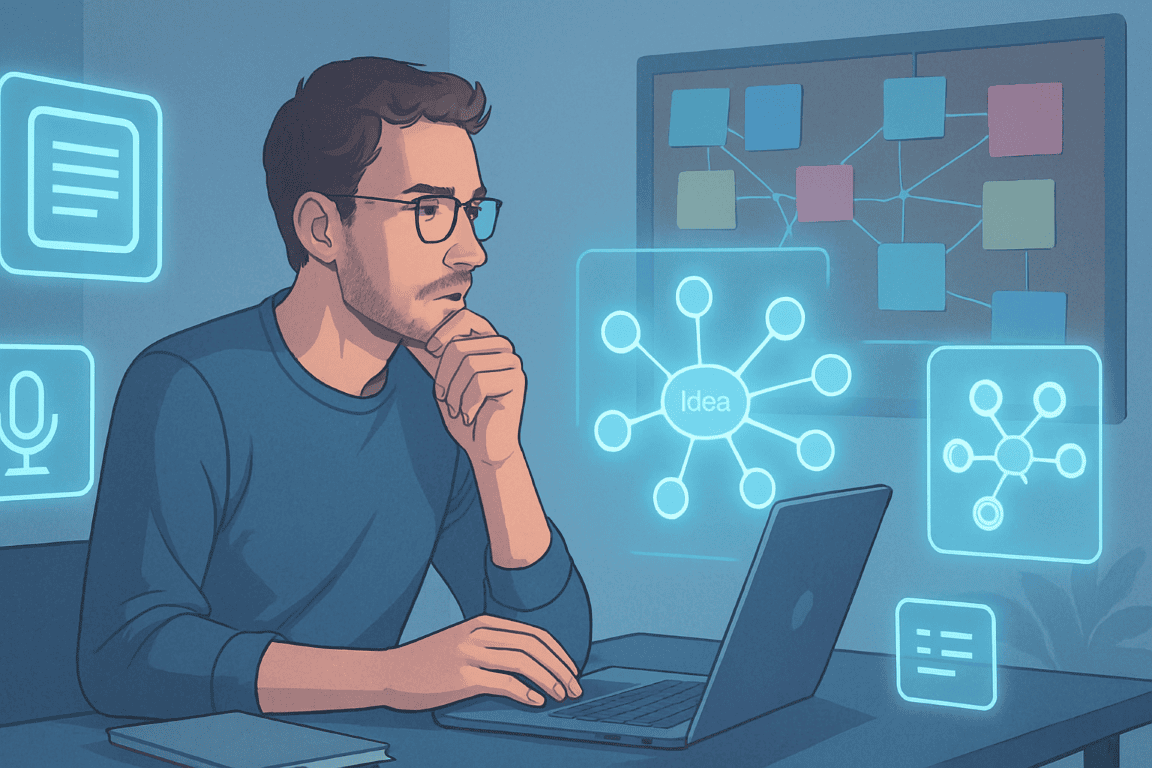The blank page, a writer’s perennial foe and greatest opportunity. For centuries, the chasm between fleeting thought and tangible prose felt immense, bridged only by the arduous labor of pen on paper or finger on keyboard. Today, however, the digital revolution offers a powerful suite of tools that don’t just record ideas – they actively facilitate their transformation. This guide delves into the strategic application of software to streamline, enhance, and even inspire the journey from nascent concept to polished text. This isn’t about shortcuts; it’s about intelligent leverage, empowering writers to overcome mental blocks, optimize their workflow, and amplify their creative output.
The Idea Generation Frontier: Capturing Ephemeral Thoughts
Ideas are volatile. They arrive unbidden, often at the most inconvenient times, and vanish just as quickly if not tethered. The first crucial step in transforming ideas into text is an efficient and ubiquitous capture mechanism.
Mobile Notes Apps: Your Pocket Brain
Forget scrambling for a napkin. Modern mobile note-taking applications are designed for immediate, multi-modal capture.
- Example: Apple Notes, Google Keep, Evernote, Simplenote.
- Actionable Strategy: Configure a dedicated “Idea Inbox” within your preferred app. When a thought strikes – a plot twist, a turn of phrase, a character concept – immediately vocalize it using speech-to-text, jot it down, or even snap a photo of something that sparked inspiration. The key is minimal friction. For instance, if you’re commuting and see an interesting building, capture its image and add a quick voice note: “Setting for a gothic horror story, secret attic room.” Later, you can revisit this seed.
Mind Mapping Software: Visualizing Connections
Linear lists can stifle organic thought. Mind mapping software allows you to visually explore connections, hierarchies, and tangents – mirroring the brain’s associative nature.
- Example: XMind, FreeMind, MindMeister, Coggle.
- Actionable Strategy: Start with a central theme (e.g., “Novel Concept: Time Travel Detective”). Branch out with primary ideas (Protagonist, Antagonist, Plot, Setting). From each primary branch, create sub-branches for details. For “Protagonist,” you might have “Reluctant Hero,” “Disgraced Cop,” “Loves Old Books.” Then, connect “Disgraced Cop” to “Antagonist” with a line labeled “Past Conflict.” This visual web helps uncover narrative threads and identify gaps before you write a single paragraph.
Voice Recording Software: The Spoken Word to Written Form
Sometimes, ideas flow best when spoken, unburdened by the mechanics of typing. Voice recording and transcription tools bridge this gap.
- Example: Otter.ai, Google Recorder, built-in phone voice memos with transcription features.
- Actionable Strategy: Dedicate specific times for “idea dictation.” Go for a walk or sit in a comfortable chair and simply speak your thoughts aloud, treating it like a conversation with yourself. Describe scenes, monologue character motivations, or narrate plot points. Use a transcription service to convert the audio to text. While imperfect, this raw output provides a comprehensive starting point, often retaining the natural rhythm of speech, which can be invaluable for dialogue.
Structuring the Chaos: From Jumbled Thoughts to Cohesive Outlines
Raw ideas are like scattered puzzle pieces. Before you can assemble the full picture, you need a framework. Software excels at organizing, reordering, and refining these disparate elements into a logical structure.
Outlining Software: Hierarchical Organization and Flexibility
Traditional outlines are rigid. Dedicated outlining software offers unparalleled flexibility, allowing for rapid reorganization and expansion.
- Example: Workflowy, Dynalist, Scrivener (built-in outliner), Notion.
- Actionable Strategy: Start with broad strokes. For a non-fiction article on “The Future of AI in Education,” your initial outline might be: Introduction, Current State, Benefits, Challenges, Case Studies, Conclusion. Within each, use bullet points for sub-topics. The magic happens when you realize “Challenges” should come before “Benefits.” With outlining software, you drag and drop to reorder entire sections with their sub-points intact. You can also collapse or expand sections, giving you both macro and micro views of your project.
Project Management Tools: Tracking Progress and Dependencies
For larger, multi-faceted writing projects (e.g., a novel, a long-form series, or collaborative work), project management tools help track progress, deadlines, and interdependencies.
- Example: Trello, Asana, Monday.com (simpler boards for single writers).
- Actionable Strategy: Create a board for your writing project. Each chapter or major section can be a “card.” Within each card, list sub-tasks (e.g., “Research climate data,” “Outline Chapter 3,” “Draft pivotal dialogue scene,” “Edit Chapter 3”). Assign deadlines and move cards through stages like “To Do,” “In Progress,” “Ready for Review,” “Completed.” This visual pipeline helps maintain momentum and prevents tasks from falling through the cracks, especially when juggling multiple writing commitments.
Digital Corkboards: Simulating the Physical Planning Space
The physical corkboard, adorned with index cards, strings, and Post-it notes, is a classic writer’s tool. Digital versions replicate this freedom without the mess.
- Example: Milanote, Scapple, Mural, Miro.
- Actionable Strategy: Use a digital corkboard to map out complex narratives or research-heavy projects. Create virtual “cards” for characters, plot points, settings, research snippets, or even emotional beats. Drag and drop to arrange them spatially, use virtual “strings” to show relationships (e.g., a line from “Protagonist’s Motivation” to “Climax Event”), and add images or links. This tactile, spatial arrangement often reveals connections or inconsistencies that linear outlines miss.
The Drafting Phase: From Structure to Substance
Once you have a solid structure, the real work of drafting begins. Software can alleviate the cognitive load, facilitate focus, and provide immediate feedback.
Distraction-Free Writing Environments: Fostering Flow
The internet is a vast sea of distractions. Dedicated writing software helps create a monastic focus.
- Example: Ulysses, iWriter Pro, FocusWriter, Scrivener (Composition Mode).
- Actionable Strategy: When you sit down to draft, activate distraction-free mode. This typically full-screens the application, hides menus, and presents only your text on a plain background. Disable notifications on your computer and phone. The goal is to eliminate visual noise and mental temptations, allowing your thoughts to flow directly onto the page without interruption. Treat this a sacred space for pure creation.
Research Management Tools: Seamless Information Integration
Effective writing, especially non-fiction or historically accurate fiction, demands robust research. Integrating this research seamlessly into your drafting process is key.
- Example: Zotero, ReadCube, Devonthink, Notion (database features).
- Actionable Strategy: As you research, use a reference manager to capture articles, web pages, and PDFs. Tag and annotate them. When drafting, you can pull up relevant research within your writing environment (or a split screen) without breaking your flow. For instance, if writing about quantum physics, you can quickly access your annotated papers on the subject to ensure accuracy and pull quotes. For fiction, store character dossiers, historical timelines, and setting descriptions here.
Version Control: Safeguarding Your Work and Experimenting Freely
The fear of losing work or regretting a major revision can paralyze a writer. Version control eliminates this anxiety.
- Example: Google Docs (Revision History), Microsoft Word (Version History), Scrivener (Snapshots), Git (for tech-savvy writers).
- Actionable Strategy: Regularly use your version control’s “snapshot” or “save version” feature before making significant changes. If you attempt a radically different opening to a chapter and it doesn’t work, you can revert to the previous good version with a few clicks. This freedom to experiment without fear of permanent damage encourages bolder creative choices. Cloud-based services like Google Docs automatically save every keystroke, offering a granular timeline of revisions.
The Refinement Loop: Editing, Polishing, and Enhancing
The first draft is rarely the final one. Software now offers sophisticated tools that go beyond basic spell-checking, providing deep insights into style, clarity, and grammatical correctness.
Grammar and Style Checkers: Beyond Basic Spelling
These tools act as intelligent editors, flagging not just typos but also complex grammatical errors, stylistic inefficiencies, and even tone issues.
- Example: Grammarly, ProWritingAid, LanguageTool.
- Actionable Strategy: Run your draft through a grammar and style checker after you’ve completed a section or chapter, not necessarily during the initial drafting. Address their suggestions methodically. Don’t blindly accept everything; sometimes a “cliché” tag is necessary for character voice. Pay particular attention to readability scores, passive voice detection, and repeated words. Use the thesaurus suggestions sparingly through the tool to avoid synonym swapping.
Readability Analyzers: Ensuring Clarity and Accessibility
Different audiences require different levels of complexity. Readability analyzers help you tailor your language.
- Example: Hemingway Editor, Yoast SEO (for web content), most style checkers include a readability score.
- Actionable Strategy: Input your text into a readability analyzer. It will highlight long sentences, complex words, and instances of passive voice. Aim for a readability score appropriate for your target audience. For a general audience, a lower score (easier to read) is often preferable. For academic papers, a higher score might be acceptable. This helps you identify sections that might confuse or bore your readers.
Thesaurus and Dictionary Tools: Precision in Word Choice
A good writer knows the precise word. Integrated thesauruses and dictionaries make finding that word effortless.
- Example: Most word processors (Microsoft Word, Google Docs) have built-in tools, stand-alone apps like WordWeb.
- Actionable Strategy: When you feel a word isn’t quite right – maybe it’s too generic or doesn’t carry the exact nuance – highlight it and right-click to access the thesaurus. Explore synonyms. Don’t just pick the first one; use the dictionary function to verify its precise definition and connotations before integrating it into your text. This iterative process refines your prose.
Text-to-Speech Readers: Catching Errors by Ear
Our eyes often glide over mistakes, especially in our own writing. Hearing your words read aloud offers a fresh perspective.
- Example: Built-in functionality in macOS (System Preferences > Accessibility > Speech), Windows Narrator, NaturalReader.
- Actionable Strategy: Once you’ve completed a significant portion of text, use a text-to-speech reader. Listen intently. Awkward phrasing, omitted words, repetitive sentence structures, and jarring rhythms become glaringly obvious when heard rather than read. This is particularly effective for catching dialogue that sounds unnatural.
Collaboration and Publication: Readying Your Work for the World
Writing is often a solitary pursuit, but the final stages frequently involve sharing and collaboration. Software smooths these transitions.
Collaborative Writing Platforms: Real-Time Teamwork
For co-authored projects or seeking feedback from beta readers, collaborative platforms are indispensable.
- Example: Google Docs, Microsoft 365, Notion (shared workspaces).
- Actionable Strategy: Share your draft with collaborators. Utilize commenting features to provide specific feedback on paragraphs or lines. Track changes (suggestions mode in Google Docs) allows others to propose edits without altering the original text, giving you full control over what goes in and what stays out. This iterative feedback loop is crucial for refining clarity, addressing ambiguities, and spotting plot holes in fiction.
Formatting and Export Tools: Preparing for Print or Digital Publication
The finished manuscript needs to be presented professionally, whether for an agent, a publisher, or self-publication.
- Example: Scrivener (Compile feature), Atticus, Vellum (Mac only), Microsoft Word (Save As options).
- Actionable Strategy: Before sending your manuscript out, ensure it meets industry standards. Use tools that allow you to export to various formats (e.g., .docx for agents, .epub for e-readers, .pdf for printing). For self-publishing, dedicated tools like Atticus or Vellum help automate eBook and print book formatting, handling intricate details like chapter breaks, footers, and front matter, ensuring a polished final product.
Portfolio and Website Builders: Showcasing Your Work
Your writing must be discoverable. A professional online presence is key.
- Example: WordPress, Squarespace, Wix, Contently (for freelance writers).
- Actionable Strategy: Build a simple, clean website or online portfolio. Include your best pieces, a clear “About Me” section, and contact information. Use SEO best practices within your platform’s capabilities (e.g., relevant keywords in descriptions, alt text for images) to ensure your work can be found by potential clients, readers, or publishers. Regularly update your portfolio with new, well-edited pieces.
The Ethical and Psychological Dimension: Software as an Ally
It’s crucial to remember that software is a tool, not a replacement for human creativity and critical thought.
Over-reliance vs. Empowerment: The Human Element Remains Primary
While software offers incredible assistance, it shouldn’t dictate your creative process.
- Actionable Strategy: Use AI writing assistants (e.g., Jasper, GPT-3) as ideation partners or first-draft generators for routine content (e.g., social media posts, short summaries) – not as your primary creative engine. If you’re stuck on a scene, prompt the AI for three different approaches, then choose one and rewrite it in your own voice. Recognize that AI can amplify biases present in its training data; always fact-check and critically evaluate its output. Your unique voice and perspective are your most valuable assets. Don’t let software homogenize them.
Data Security and Privacy: Protecting Your Intellectual Property
Your ideas are your intellectual property. Safeguarding them digitally is non-negotiable.
- Actionable Strategy: Choose reputable software providers with strong security protocols. Understand their terms of service regarding data ownership and privacy. Use strong, unique passwords and enable two-factor authentication wherever possible. Regularly back up your work to multiple locations (e.g., cloud storage like Google Drive/Dropbox, external hard drive) to prevent data loss from system failures or cyberattacks.
The Learning Curve: Investing in Your Digital Toolkit
Mastering new software takes time and effort. View it as an investment in your craft.
- Actionable Strategy: Don’t try to learn everything at once. Pick one or two new tools that address your most pressing pain points (e.g., idea capture, outlining). Dedicate time each week to exploring their features, watching tutorials, and experimenting. Join software-specific user communities or forums for tips and troubleshooting. The more comfortable you become, the more seamlessly these tools will integrate into your workflow, becoming invisible aids rather than technological hurdles.
Conclusion
The transformation of ideas into text is a complex, multi-stage process, demanding both creative inspiration and disciplined execution. Software, far from being a crutch, is an intelligent collaborator, empowering writers to navigate this journey with unprecedented efficiency and precision. From the initial spark of an idea to the final word on the page, these digital tools offer a continuum of support, augmenting your cognitive abilities, streamlining your workflow, and ultimately enabling you to tell your stories and share your insights with a clarity and impact previously unimaginable. Embrace these advancements, not as a shortcut to bypass the hard work, but as a sophisticated toolkit to elevate your craft and unlock your full writing potential.